Why Use Image to Code?
Stop spending hours manually coding UI designs. Our AI-powered converter transforms any visual design into clean, maintainable code in seconds.
Instant Conversion
Upload your image and get production-ready code in seconds, not hours
Multiple Frameworks
Export to HTML/CSS, Tailwind CSS, or React components based on your needs
AI-Powered Refinement
Use natural language prompts to refine and customize the generated code
Save Development Time
Cut frontend development time by up to 80% with AI-assisted code generation
See It In Action
Watch how Image2CodeAI transforms a design mockup into production-ready code in real-time. Our AI understands layout structure, typography, colors, and spacing to generate accurate, clean code.
- Preserves exact colors and typography
- Generates semantic HTML structure
- Creates responsive layouts automatically
- Outputs clean, readable code
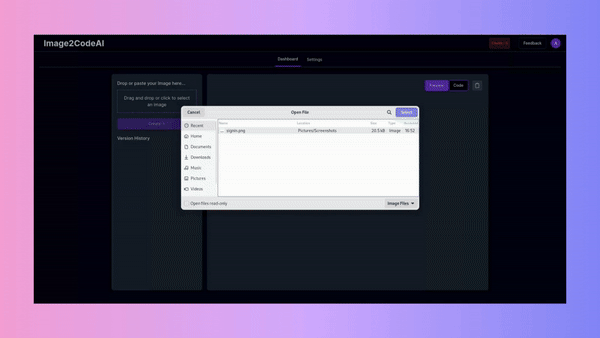
How to Convert Image to Code
Converting your designs to code is simple. Follow these four steps to transform any image into production-ready HTML, CSS, or React code.
Upload Your Image
Drag and drop your design image, screenshot, or mockup. We support PNG, JPG, WEBP, and other common image formats. For best results, use high-resolution images with clear UI elements.
Select Output Format
Choose your preferred code format: HTML with inline CSS for quick prototypes, HTML with Tailwind CSS for utility-first styling, or React with Tailwind for component-based development.
Generate Code
Click the Generate button and watch as our AI analyzes your design. Within seconds, you'll see a live preview of the generated code alongside the original image for comparison.
Refine and Export
Use natural language prompts to request changes like 'make the button larger' or 'change the background to blue'. Once satisfied, copy the code to your clipboard or download the files.
Who Uses Image to Code?
Image2CodeAI helps developers, designers, and teams across industries accelerate their frontend development workflow.
Frontend Developers
Skip the tedious process of manually coding designs. Upload mockups from designers and get a working code foundation in seconds. Focus your time on business logic and interactivity instead of pixel-pushing.
Freelancers & Agencies
Deliver projects faster and take on more clients. Convert client mockups to code instantly, reducing project timelines and increasing profitability. Impress clients with rapid turnaround times.
Startups & MVPs
Launch faster with AI-generated code. Transform your design vision into a working prototype quickly, iterate based on feedback, and get to market before the competition.
Supported Output Formats
Generate code in the format that fits your project requirements and development workflow.
HTML + CSS
Clean HTML5 with inline CSS styles. Perfect for quick prototypes and simple landing pages.
HTML + Tailwind CSS
Semantic HTML with Tailwind utility classes. Ideal for utility-first CSS workflows.
React + Tailwind
JSX components with Tailwind styling. Perfect for React, Next.js, and modern web apps.
Frequently Asked Questions
Everything you need to know about our image to code converter.